Epic Version
Sept. 8, 2013, 12:06 a.m.

Introducing: Trophies
We have overhauled the game economy and ranking system. It's been a long time in the making, and it's a big step towards having all the base elements we want.So how does stuff work now?
We now have two currencies: Gold and Trophies.Like before, you get gold from completing areas and having people +1 your areas. However, the amount of gold you get from +1's has changed (more about this below).
You can only get trophies from people liking your areas. Every +1 will get you Trophies, depanding on how well liked your area is.
Trophies can be used to get Epic Items. This is a new type of item you can add to your areas when editing them. You can't get them for Gold, only for the Trophies players gave you by +1'ing your areas. Unlike the mundane editor items, you don't unlock Epic Items. Instead, you have to get new ones when you want to place them in a level.
We are also introducing the first two Epic Items. They are pretty cool, check them out in the editor!

Area Ranks
Every area now has a Rank, signifying how well liked the area is. Ranks go from 1 to 10. 1 being the lowest, signifying that very few of the people who completed the area +1'd it. A rank of 10 means that this is a very well liked area, and almost everyone +1'ed it. You can easily find higly ranked areas.On the world map, hold down
 to bring up the new rank overlay.
to bring up the new rank overlay.

What are the candy stiped areas? Those are areas that have not yet been ranked. Areas become ranked as people play them and +1 them. An area that hasn't been completed by atleast 5 people is not yet ranked.
If you bring up the cleaned up overlay on the area map, the areas' actual ranks are shown.
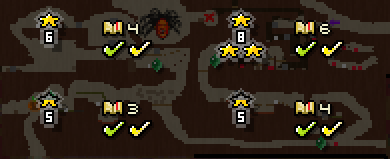
+1's
Each +1 grants the area's creator Gold, Trophies and Fame. How much the creator receives is determined by the area's rank. On a rank 10 area, each +1 will grant ten times as much rewards as on a rank 1 area.Another factor that influences how much rewards are given for a +1 is the area's depth. Deeper areas give more rewards.
Copy Paste from Chat
When the chat interface is open, you can now click on chat lines to copy their contents to the clipboard finally links are only a click away!


 Download Trial
Download Trial Get an
Get an Play Below Kryll
Play Below Kryll




